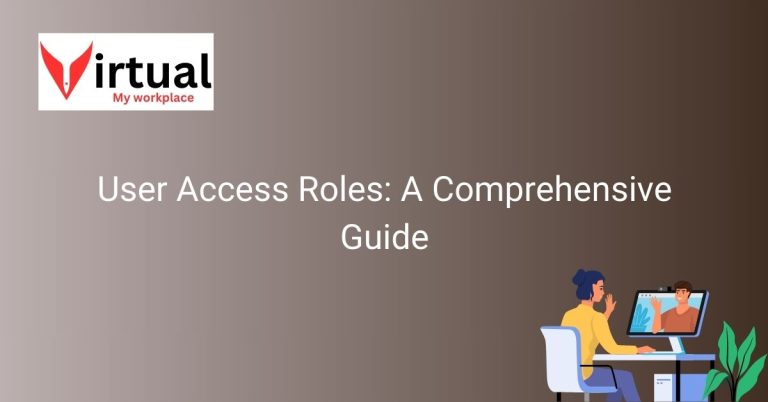Stop Phishing Attacks with Prevention Strategies
Phishing attacks are a common threat in today’s digital landscape, targeting individuals and organizations alike. Understanding how these attacks work and implementing prevention strategies is crucial in safeguarding your virtual workplace from potential security breaches.
By educating yourself and your team on the latest phishing tactics and staying vigilant against suspicious emails or messages, you can create a secure environment within your virtual workplace. Implementing robust security measures and regularly updating your protocols can help mitigate the risk of falling victim to phishing scams.
Understanding Phishing Attacks
Phishing attacks are malicious attempts to deceive individuals into providing sensitive information such as login credentials, credit card details, or personal information. These attacks often involve impersonating legitimate entities like banks, government agencies, or reputable companies to gain trust and manipulate victims.
By exploiting human psychology and social engineering tactics, cybercriminals create convincing emails, messages, or websites that appear legitimate, prompting recipients to click on malicious links or disclose confidential data.
Common Phishing Tactics to Watch Out For
Phishing tactics continue to evolve, with cybercriminals employing various strategies to deceive unsuspecting individuals. Common tactics include email spoofing, where attackers impersonate trusted senders, and phishing links that redirect users to fake websites designed to steal information.
Other tactics include pretexting, where attackers fabricate a scenario to manipulate victims into revealing sensitive data, and spear phishing, which targets specific individuals or organizations with personalized messages to increase success rates.
Importance of Educating Your Team
Educating your team on phishing awareness is essential in preventing security breaches within your virtual workplace. By providing training on identifying suspicious emails, recognizing common phishing tactics, and understanding the consequences of falling victim to phishing scams, employees can become a critical line of defense against cyber threats.
Regular security awareness sessions and simulated phishing exercises can help reinforce safe practices and empower employees to report potential threats promptly, enhancing overall cybersecurity resilience.
Recognizing Suspicious Emails and Messages
One key aspect of phishing prevention is recognizing the signs of suspicious emails and messages. Common red flags include spelling or grammatical errors, urgent requests for personal information, unfamiliar sender addresses, and unsolicited attachments or links.
Encouraging employees to verify sender identities, hover over links to check for authenticity, and avoid clicking on questionable content can help reduce the risk of falling victim to phishing attacks within your virtual workplace.
Implementing Robust Security Measures
Protecting your virtual workplace from phishing attacks requires implementing robust security measures to fortify your defenses. Utilize email filtering solutions to detect and block phishing attempts, deploy anti-phishing tools that analyze URLs for malicious intent, and enforce multi-factor authentication to enhance account security.
Regularly updating security software, conducting vulnerability assessments, and monitoring network traffic for suspicious activity are essential practices to safeguard your virtual workplace from evolving phishing threats and cyberattacks.
Regularly Updating Security Protocols
Security protocols should be regularly updated to address emerging threats and vulnerabilities in your virtual workplace. Stay informed about the latest phishing trends, security best practices, and software updates to ensure your defenses are up-to-date and effective against evolving cyber threats.
Establish clear incident response procedures, conduct regular security audits, and collaborate with cybersecurity experts to enhance your organization’s resilience against phishing attacks and maintain a secure virtual environment for your team.
Mitigating Risks of Falling Victim
Mitigating the risks of falling victim to phishing attacks requires a proactive approach to cybersecurity within your virtual workplace. Implement data encryption to protect sensitive information, establish access controls to minimize exposure to phishing threats, and enforce password policies to strengthen authentication processes.
Regularly monitor and analyze security logs, conduct penetration testing to identify vulnerabilities, and educate employees on safe online practices to reduce the likelihood of successful phishing attacks and protect your organization’s digital assets.
Creating a Secure Virtual Workplace
Creating a secure virtual workplace involves a combination of awareness, training, technology, and vigilance to defend against phishing attacks effectively. Foster a culture of cybersecurity awareness among employees, promote a zero-trust approach to data protection, and prioritize continuous improvement of security practices.
Collaborate with IT professionals, invest in cybersecurity solutions tailored to your organization’s needs, and stay informed about emerging threats to adapt your defenses accordingly. By prioritizing security and resilience, you can create a safe and secure virtual workplace that mitigates the risks of phishing attacks and safeguards sensitive information.
Frequently Asked Questions
Phishing attacks are a common threat in today’s digital landscape, targeting individuals and organizations alike. Understanding how these attacks work and implementing prevention strategies is crucial in safeguarding your virtual workplace from potential security breaches.
What are phishing attacks?
Phishing attacks are fraudulent attempts to obtain sensitive information, such as usernames, passwords, and credit card details, by disguising as a trustworthy entity in electronic communication.
How do phishing attacks work?
Phishing attacks often involve sending deceptive emails or messages that appear to be from a legitimate source, tricking recipients into divulging confidential information or clicking on malicious links.
What are common signs of a phishing attack?
Common signs of a phishing attack include spelling or grammatical errors in emails, urgent requests for personal information, and suspicious links or attachments.
How can I protect my virtual workplace from phishing attacks?
To protect your virtual workplace from phishing attacks, educate your team on recognizing phishing attempts, implement email filtering systems, regularly update security software, and conduct phishing simulations to test employee awareness.
What should I do if I suspect a phishing attack?
If you suspect a phishing attack, do not click on any links or provide personal information. Report the suspicious email or message to your IT department and educate your team on identifying phishing attempts.
How can I stay informed about the latest phishing tactics?
To stay informed about the latest phishing tactics, subscribe to cybersecurity newsletters, attend training sessions on phishing awareness, and regularly update your knowledge on evolving cybersecurity threats.