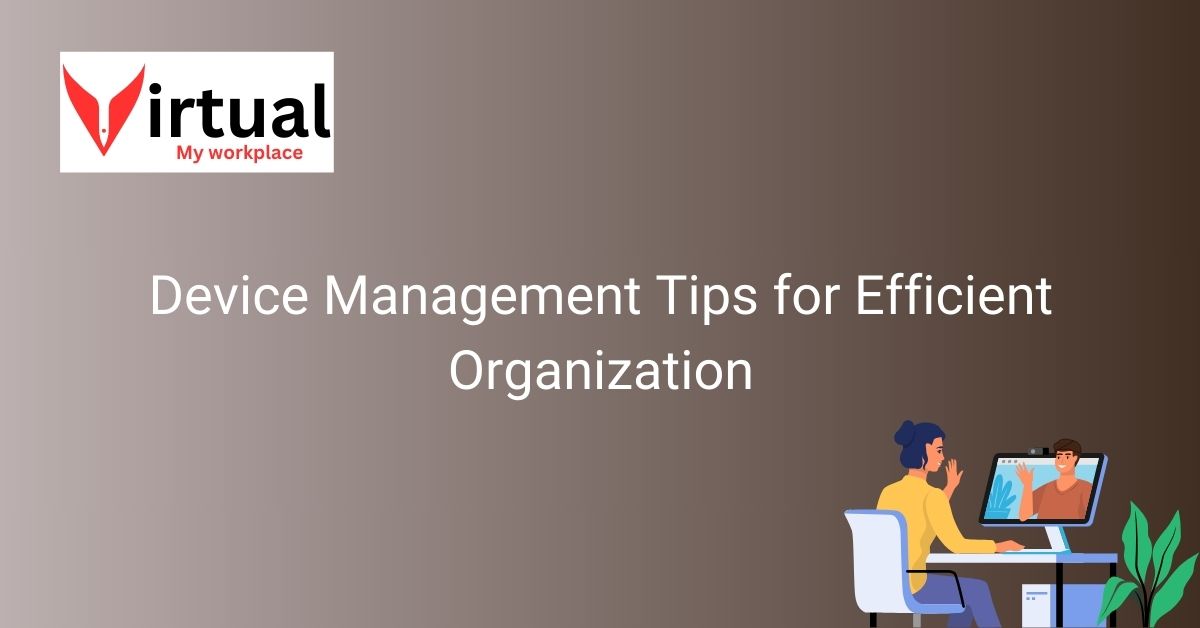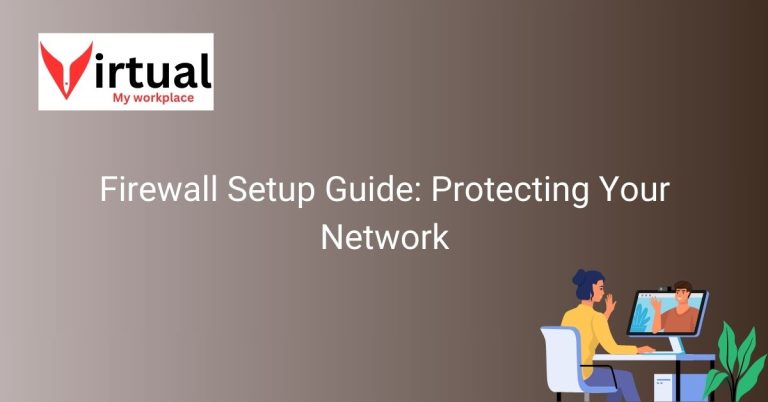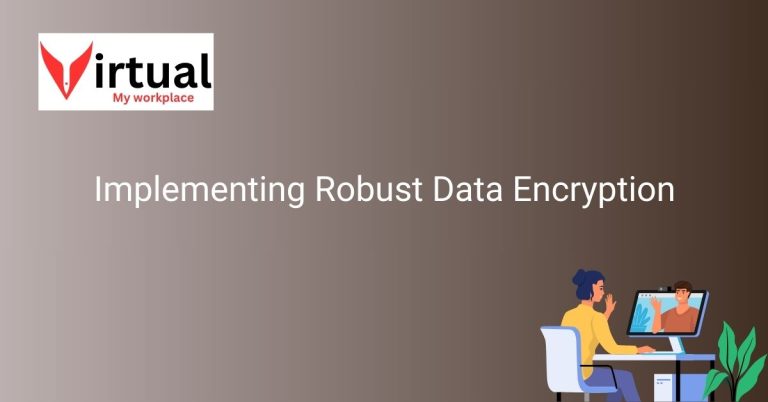Device Management Tips for Efficient Organization
Managing your virtual workplace efficiently is essential for optimal productivity. Device management tips can help streamline your operations, ensuring that all your devices are organized and running smoothly. By implementing these strategies, you can create a more efficient work environment in your virtual workplace.
From keeping track of software updates to managing security settings, device management plays a crucial role in maintaining a well-organized virtual workplace. By following these tips, you can ensure that your devices are always up to date and secure, allowing you to focus on your work without any interruptions.
Importance of Device Management in Virtual Workplaces
In today’s digital age, virtual workplaces have become increasingly common, with employees working remotely from various locations. With this shift, the importance of device management in virtual workplaces cannot be overstated. Device management involves overseeing and maintaining all devices used in a virtual workplace, including computers, laptops, tablets, and smartphones. By effectively managing these devices, businesses can ensure smooth operations, enhance productivity, and maintain security protocols.
Strategies for Streamlining Device Operations
To streamline device operations in a virtual workplace, businesses can implement several strategies. This includes utilizing device management software to monitor and control devices remotely, setting up automated software updates to ensure all devices are running the latest versions, and establishing clear protocols for device usage and maintenance. By streamlining device operations, businesses can enhance efficiency and reduce downtime.
Ensuring Device Security and Software Updates
Security is a top priority in virtual workplaces, as sensitive data and information are often accessed and shared through devices. Ensuring device security involves implementing strong passwords, encryption, and multi-factor authentication, as well as regularly updating security software to protect against cyber threats. By prioritizing device security and software updates, businesses can safeguard their data and maintain a secure virtual work environment.
Creating an Efficient Work Environment with Device Management
Effective device management is key to creating an efficient work environment in a virtual workplace. By organizing devices, optimizing workflows, and implementing remote troubleshooting capabilities, businesses can minimize disruptions and maximize productivity. A well-managed work environment fosters collaboration, communication, and creativity among remote teams, leading to better outcomes and overall success.
Tips for Organizing and Maintaining Virtual Workplace Devices
Organizing and maintaining virtual workplace devices is essential for smooth operations. Businesses can create an inventory of all devices, establish usage guidelines, and implement a device tracking system to monitor device performance and usage patterns. Regular maintenance, such as cleaning devices, updating software, and replacing outdated equipment, can prolong device lifespan and ensure optimal functionality. By following these tips, businesses can keep their virtual workplace devices organized and well-maintained.
Maximizing Productivity Through Effective Device Management
Maximizing productivity in a virtual workplace requires effective device management strategies. By optimizing device performance, ensuring seamless connectivity, and providing technical support when needed, businesses can empower employees to work efficiently and collaboratively. Regular performance assessments, feedback mechanisms, and training opportunities can further enhance productivity and employee engagement in a virtual work setting.
Improving Workflow Efficiency with Device Management Techniques
Workflow efficiency is crucial in virtual workplaces, where teams collaborate remotely and rely on technology for communication and task completion. By implementing device management techniques such as remote access, cloud storage, and collaboration tools, businesses can streamline workflows, reduce bottlenecks, and improve task delegation. Clear communication channels, project management software, and shared calendars can also enhance workflow efficiency and team coordination.
Enhancing Virtual Workplace Performance with Device Management
Enhancing virtual workplace performance requires a proactive approach to device management. By monitoring device performance metrics, identifying areas for improvement, and implementing upgrades or replacements as needed, businesses can optimize performance and prevent potential issues. Regular performance reviews, training sessions, and feedback loops can also help fine-tune device management strategies and ensure continuous improvement in virtual workplace performance.
Achieving Seamless Device Coordination for Optimal Productivity
Achieving seamless device coordination is essential for optimal productivity in a virtual workplace. By integrating devices, applications, and communication tools, businesses can create a cohesive work environment where employees can easily collaborate and access necessary resources. Cross-device compatibility, real-time data synchronization, and centralized management platforms can facilitate seamless device coordination and enhance overall productivity in a virtual work setting.
Frequently Asked Questions
Get answers to commonly asked questions about managing your virtual workplace efficiently with device management tips.
How can device management improve efficiency in a virtual workplace?
Device management helps ensure that all devices are organized, up to date, and secure, leading to smoother operations and increased productivity in a virtual workplace.
What are some key aspects of device management for optimal organization?
Key aspects include keeping track of software updates, managing security settings, organizing devices effectively, and implementing efficient strategies to maintain a well-organized virtual workplace.
How can device management streamline operations in a virtual workplace?
By following device management tips, you can streamline operations by minimizing downtime, reducing security risks, and ensuring that all devices are functioning at their best capacity for optimal productivity.
Why is it important to regularly update devices in a virtual workplace?
Regular updates are crucial to address security vulnerabilities, enhance performance, and access new features that can improve efficiency and effectiveness in a virtual workplace setting.
What security measures should be implemented for device management?
Security measures such as encryption, strong passwords, multi-factor authentication, regular security audits, and software updates are essential to protect sensitive data and prevent cyber threats in a virtual workplace environment.